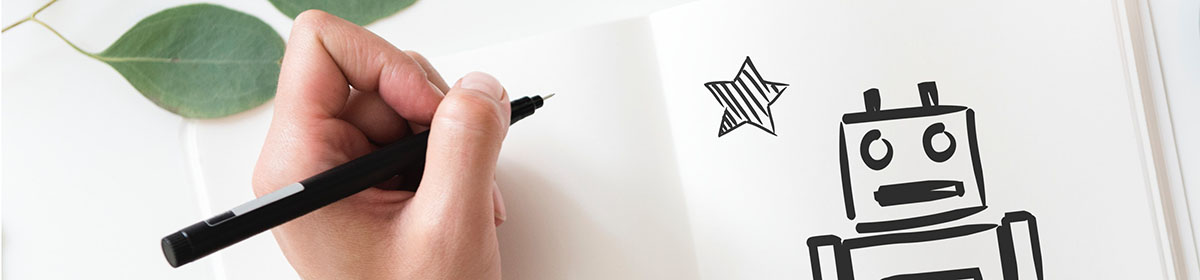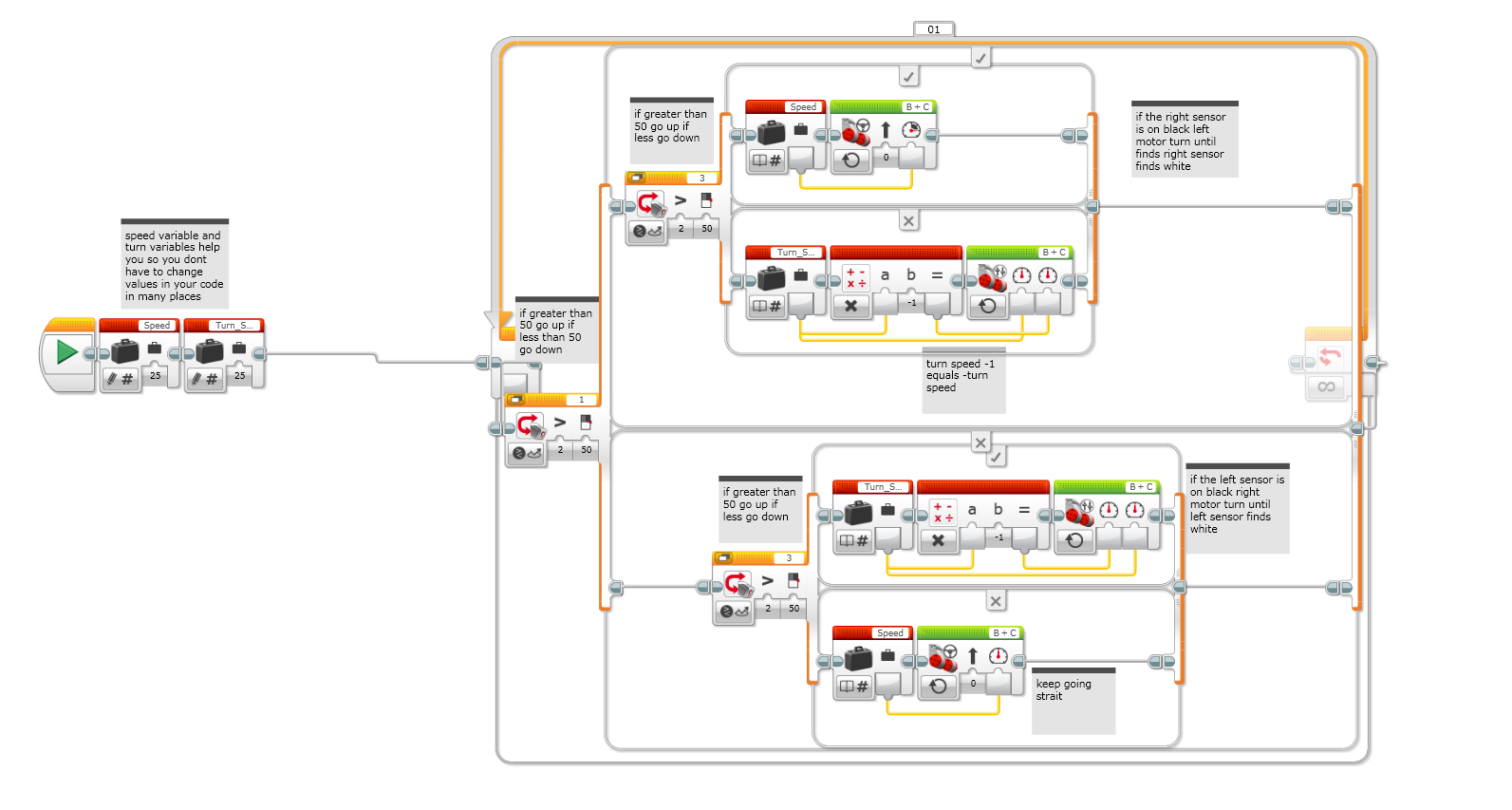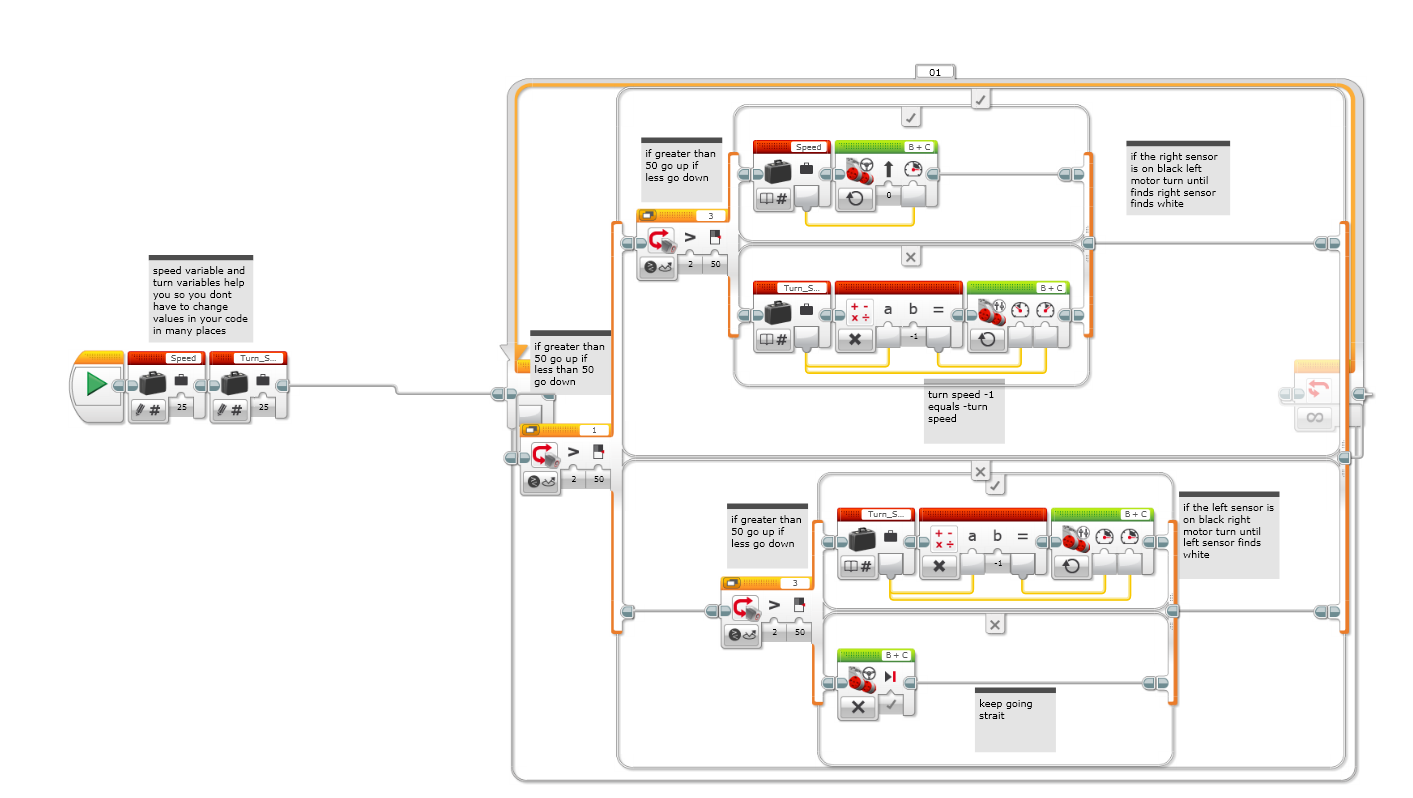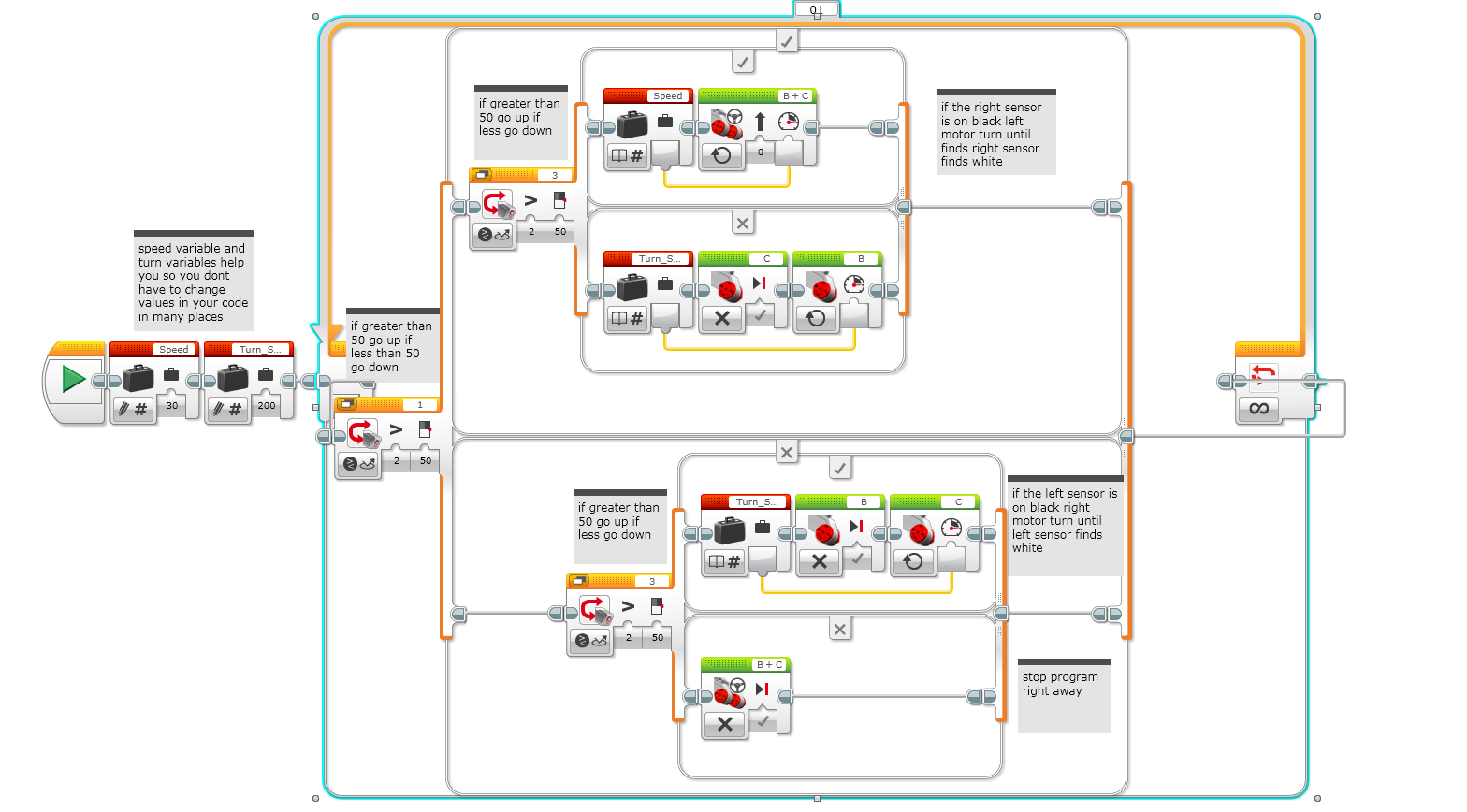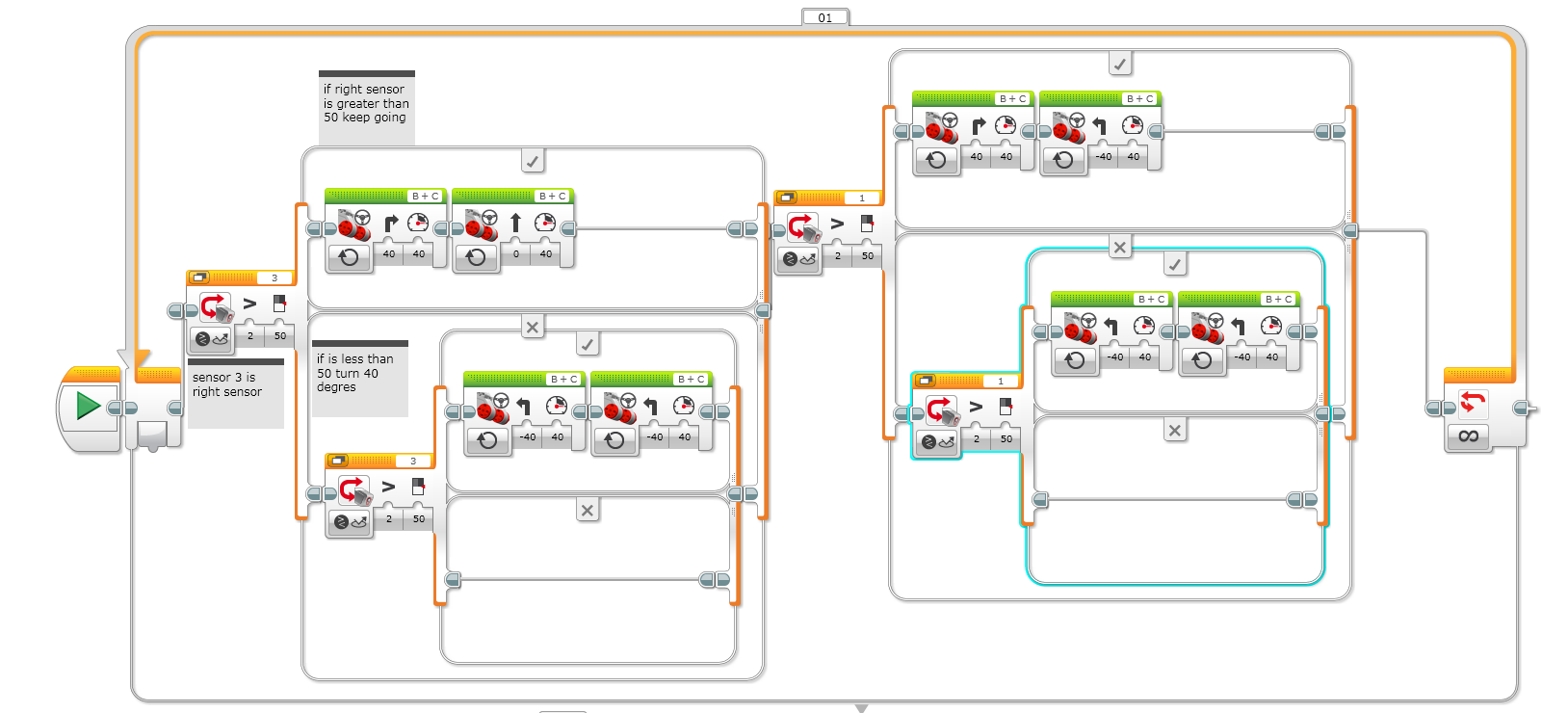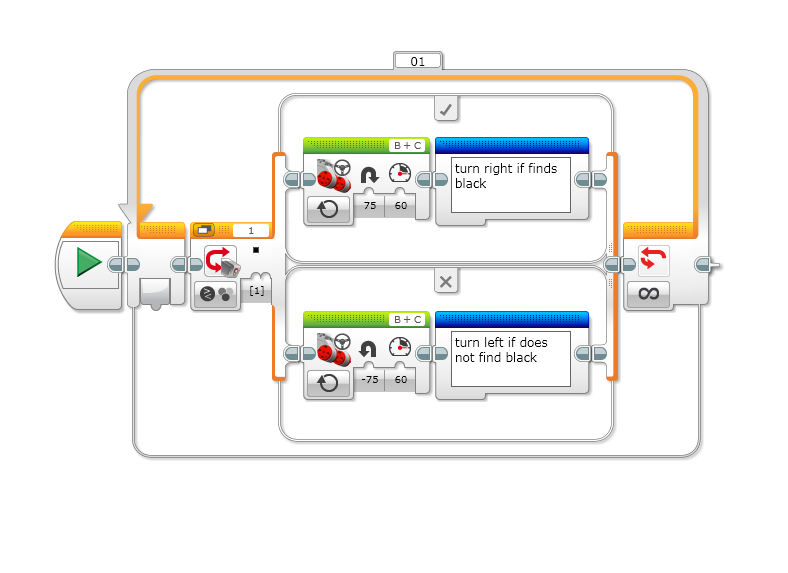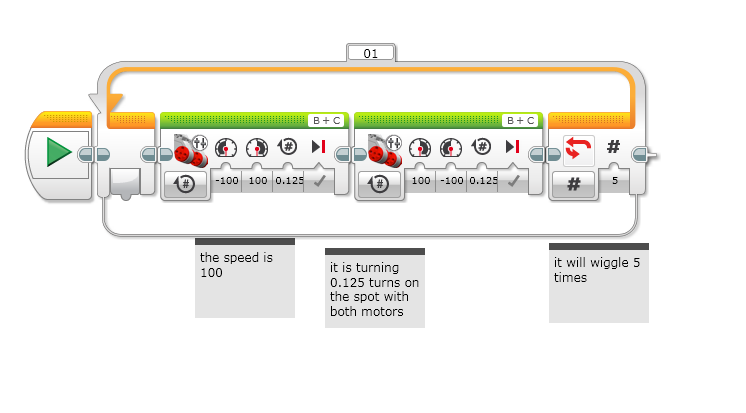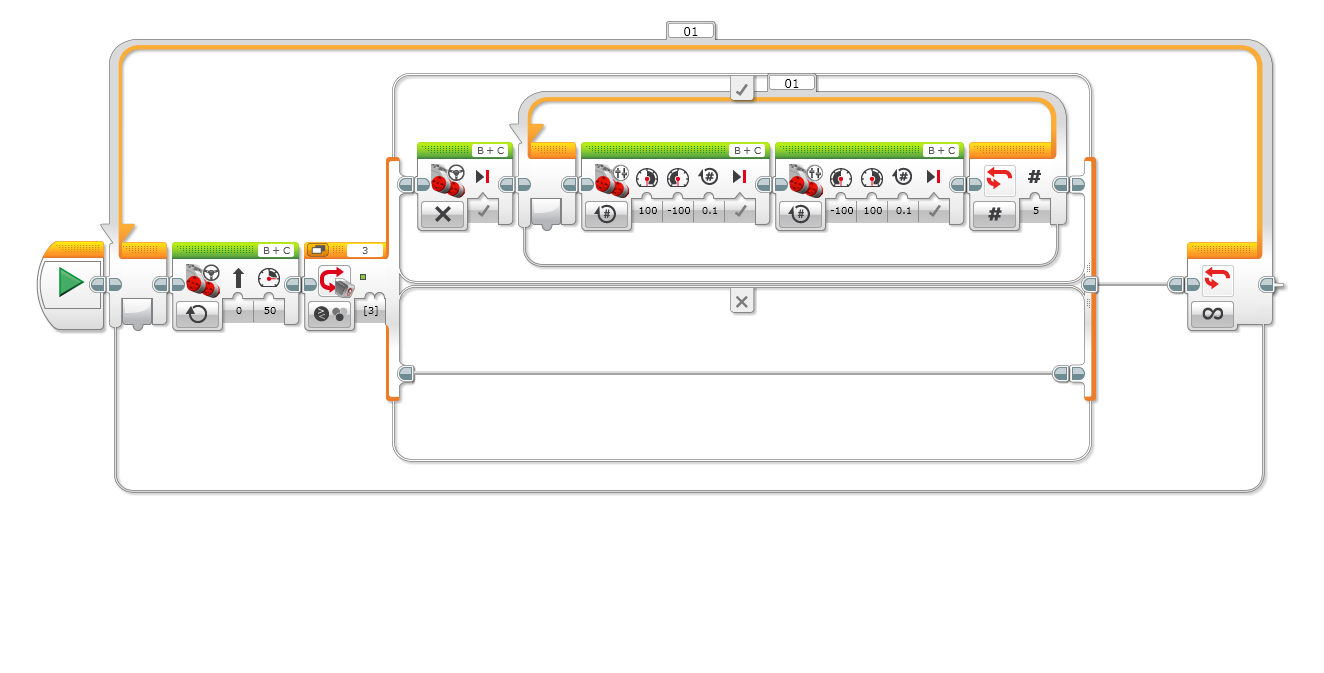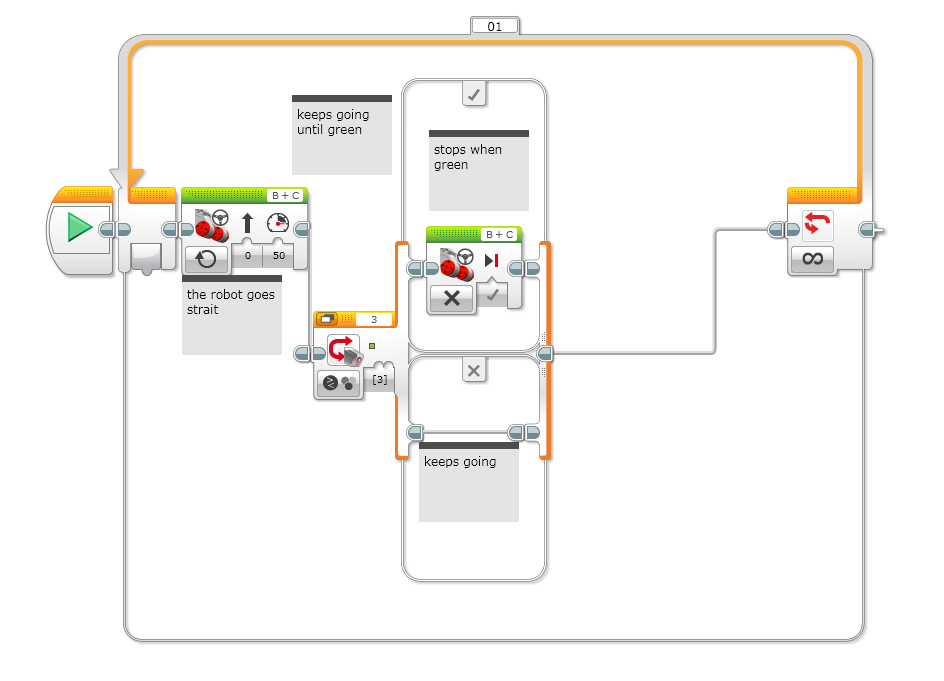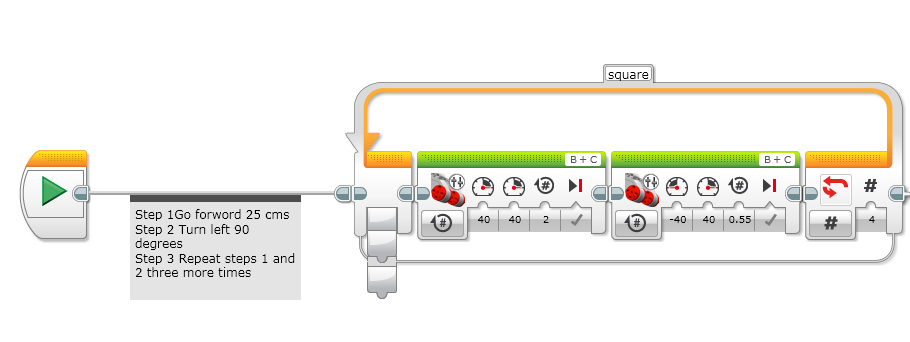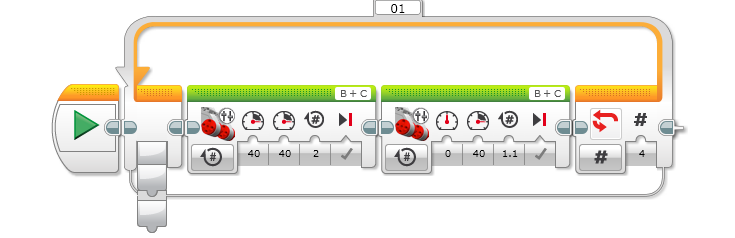This week at coding we didn’t really do anything to make many changes. But we still did some. Now my code stops on green and grey .It now goes over the ramp without a little push over the little bump. Which there is a little bump when you first go onto the ramp.
This week there won’t be a picture because we didn’t really change our code and so we didn’t need to upload a picture and that means that the Blog will be a bit short today so I’m trying to make it as long as I can.
So this week the robot did everything I basically need it to. So, next week I will be working on making the stop on Green a little sharper and the robot to stop on the grey quicker and make the robot go faster and still work around the sharp corners.
This week Coding was a lot harder to do 11 students so I’m trying to make the best of next week trying to get ready for the competition because I am going to be away in America so I have to do my blog really early next week so I’m going to try and get really good as well.